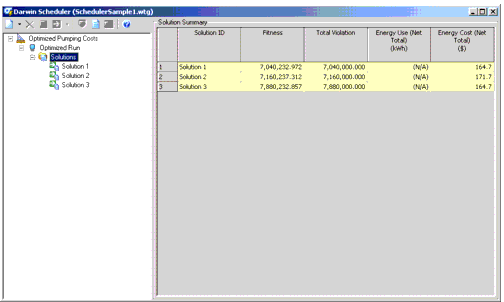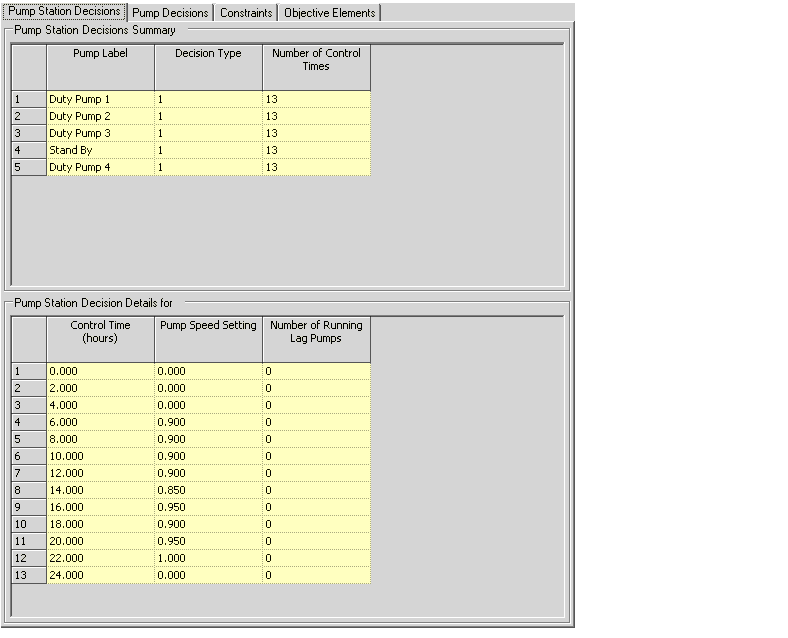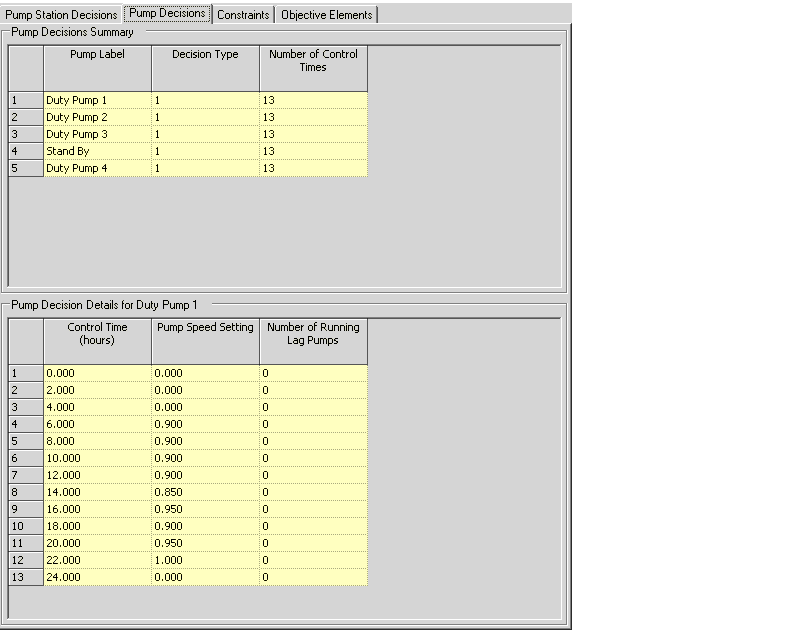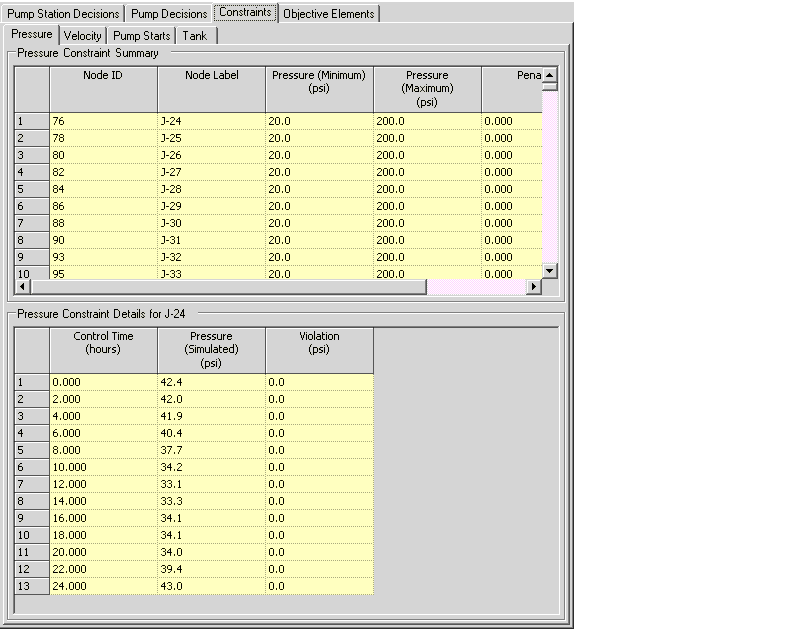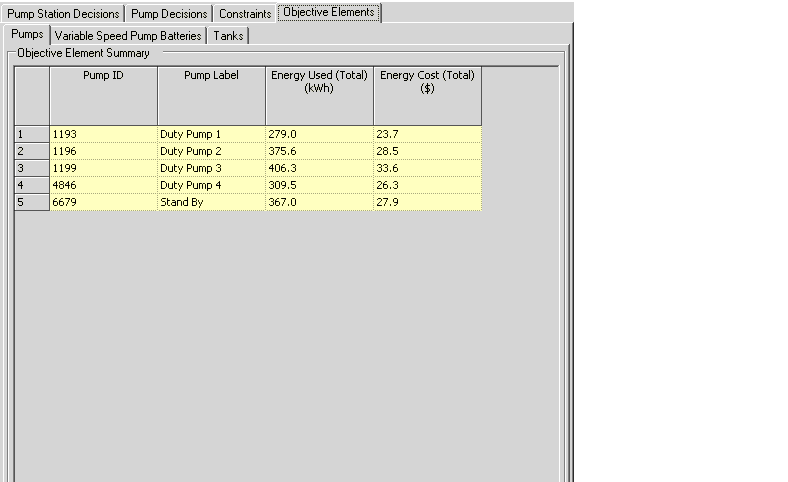Solutions
After an Optimized Run has been computed, a number of solutions will appear in the list pane.
Highlighting the top-level Solutions folder will display a Solution Summary for each of the solutions generated by Scheduler.
When you highlight one of the Solutions, the tabbed area will display three tabs containing all of the solution data.
Pump Station Decisions Tab
This tab displays the pump station decisions summary and details.
The table on the top of the tabbed pane displays a summary of the results for each of the pump decisions. Click on a pump in the summary table to see the details for that pump in the Pump Decision Details table at the bottom.
Pump Decisions Tab
This tab displays the pump decisions summary and details.
The table on the top of the tabbed pane displays a summary of the results for each of the pump decisions. Click on a pump in the summary table to see the details for that pump in the Pump Decision Details table at the bottom.
Constraints Tab
This tab displays the constraints summary and details.
The Constraints tab is further divided into subtabs for each of the constraint types: Pressure, Velocity, Pump Starts, and Tanks. For each constraint type the table lists the associated constraint values you defined, the simulated value, and the penalty assigned for violating the constraints (if any) for each element.
For the Pressure and Venlocity tabs, click on an element in the summary table to see the details for that element in the details table at the bottom.
Objective Elements Tab
This tab displays the energy used and cost for the objective elements.